What we do with speech to text
Our innovative Speech to Text feature is a cornerstone of interactive communication in virtual reality training scenarios. This technology allows users to actively engage with avatars in a multitude of ways, enhancing the realism and effectiveness of the training experience.

VR Powered by Speech Recognition
Instructing Avatars
Users can issue verbal commands, directing avatars to move to specific locations or perform certain actions, seamlessly integrating verbal interaction into the VR environment.
Assessing mental status
Through verbal queries, users can evaluate the mental state of avatars. This is crucial in scenarios like medical or psychological training, where understanding and responding to mental states is vital.
Calming Interactions
In situations requiring de-escalation or therapeutic communication, users can use speech to soothe and calm avatars, practicing essential skills for real-world applications.
Action-Driven Responses
Users’ word choice can affect avatar conversations via Speech to Text, impacting simulation outcomes.
Dialogue and Response Accuracy
Users can have realistic conversations with avatars using the Speech to Text feature, where their choice of words can impact the simulation’s outcome.
Use Cases for Speech to Text in XR Trainings
Our Speech to Text feature revolutionizes virtual reality training by enabling a wide range of interactive scenarios. These include:
- Emergency Response Training
- Medical and Psychological Role-Play
- Customer Service Training
- Language and Communication Skills Development
- Military and Tactical Training
- Corporate Training and Team Building
- Mental Health and Counseling Training
Our use cases utilize Speech to Text to craft immersive training environments for various industries and educational purposes.
FAQ
Can I use Speech to Text in any type of training?
Absolutely! Our AI-powered actor phrase generator enables us to create diverse conversations in any style between the player and the avatar. We tailor the experience to fit your specific training needs, ensuring a seamless and engaging VR interaction.
Is Speech to Text easy for newcomers to virtual reality?
Yes, it’s designed for ease of use. To activate Speech to Text, you simply press a button and speak. Our training modules include clear instructions, visual indicators, and a comprehensive tutorial mode that guides you through the process, making it accessible for all skill levels.
Do I need any additional equipment to use Speech to Text?
No additional equipment is needed. The built-in microphone in your VR headset (like the Oculus device) is perfectly capable of capturing your voice for the Speech to Text feature.
What if I'm not confident in my English skills but want to train in English? What happens if I mispronounce words?
Don’t worry! We have a customizable string comparison feature that can adjust to different levels of language proficiency. You can set the sensitivity to the accuracy of words recognized, making the training experience more accommodating and effective, regardless of your English fluency.
How many languages does the Speech to Text feature support?
Currently, our platform supports English. However, we are actively expanding our language capabilities and plan to introduce multilingual support soon. This enhancement will make our VR training accessible to a broader range of users worldwide.