Multiple Roles
- Trainers use tools to monitor trainees’ collective and individual progress, identifying areas for improvement
- Trainers manage teams for collaborative group training sessions
- Trainees access interactive, immersive learning with personalized modules and feedback
- Trainees track their own progress and receive guidance for skill development
Teams
- Create teams within your organization for specific training goals
- Teams collaborate on training modules, enhancing teamwork and problem-solving
- Track team performance with metrics like session count, scores, and errors
- Customize training paths for teams according to roles, skills, and needs
- Use collected data for insights on team strengths and areas in need of improvement
Achievements and Badges
- Trainees earn badges for milestones and challenges
- Badges motivate deeper engagement and continuous improvement in training
- Achievements leading to badges are trackable, helping trainees monitor progress
Analytics, Performance and Data Export
- Export individual or collective data into Excel for easy access and analysis
- Access a wide range of performance analytics
- Monitor learning curves to see how quickly and effectively skills are acquired
- Assess overall performance
- Monitor training completion progress
Leaderboards
- Show trainee rankings based on various metrics for clear performance visibility
- Rankings incorporate data like training time, scores, and errors
- Within VR app integration, allowing real-time rank checking and progress tracking
- Users can view recent session details to identify improvements or focus areas
- Encourage healthy competition, motivating trainees and enhancing learning outcomes
Playback Feature: In-Depth Review and Analysis of Training Sessions
- Playback provides a detailed review of each training session step by step
- Sessions come with visual feedback and annotations highlighting correct and incorrect actions
- Including timestamps and action durations for insight into trainee response pacing and efficiency
- Playback offers comprehensive metrics for in-depth performance analysis
FAQ
Who can access my performance data?
Your performance data is confidential. It can only be viewed by members of your organization, ensuring privacy and security
What is the process for creating an account?
Account creation is restricted to ensure security. You need an invitation from your organization’s owner or a trainer to create an account
Are the avatars limited to just standing and talking?
Absolutely not. Our avatars are equipped with a rich set of animations and can perform a variety of actions tailored to your training needs. They have the capability to be seated, lay down on stretchers or the floor, stand, and interact with each other, offering dynamic and realistic training environments
Can I export my training progress data into a file?
Absolutely! You have the option to export your performance data into an Excel file at any time, facilitating easy data transfer and review
How is my training data collected and how accurate is it?
Data is collected directly from your in-application training sessions, guaranteeing 100% accuracy and reliability in tracking your progress